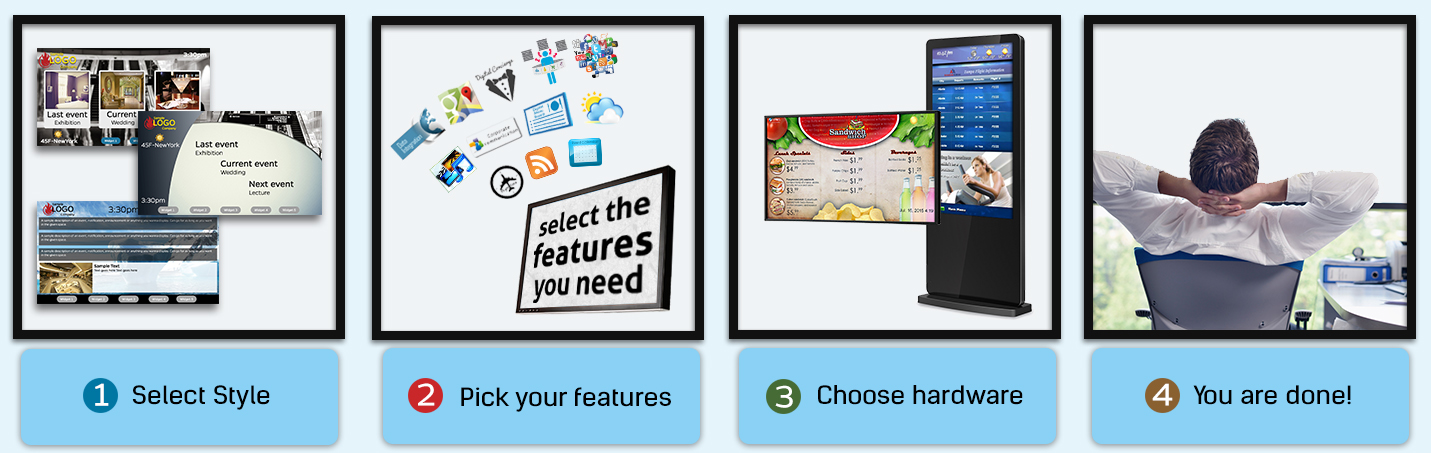1. How easy is the system to set up and use?
2. Will you train me and my staff?
- Absolutely, this is where we excel!
- You will receive a dedicated support manager, training, and support teams that will be there for you in every capacity.
- Every system is designed for a specific audience; we feel that training should be the same way!
- The support specialist will tailor all training to match your exact needs and technical background.
- When you receive the system our team of specialist will guide you through the set up and make sure the system is up and running.
- You can expect for the overall process and installation to take an average of 2-4 hours (per screen).
3. What type of technical support and customer service is included?
4. What are the hidden Costs?
- None
5. Can I use my own display?
6. Where can I get pricing for the TouchPlus™?
- For pricing, contact your Digital Signage Solutions Account Manager.
7. What is the Overall cost of the system?
- Details of cost will be in the quote provided by your Digital Signage Solution Account Manager.
8. What is the Cost of Management & Maintenance
9. How long does the average installing of one system take?
- The average installation time for one complete system is approximately two hours; however some systems are rapidly deployable.
10. Once a Purchase Order is placed what is the average lead time?
- 3-4 weeks
11. What is the best location to place my digital signage system?
12. What is the best size display or kiosk?
When selecting the most impactful digital sign screen, answer the following two questions:
- How much room do you have for the digital sign?
- How far or near is the passing by traffic from the area you are wanting to place the system?
Our most popular sizes for the following settings are:
- Minimal wall or floor space with close passing by traffic:
- Wall mount digital sign: 32" and 43"
- Free standing digital signage kiosk: 46"
- Touch screen wall mount digital sign: 32" and 48"
- Touch screen digital signage kiosk: 46"
- Medium wall or floor space with nearby passing traffic:
- Wall mount digital sign: 48" and 55"
- Free standing digital signage kiosk: 46"
- Touch screen wall mount digital sign: 48" and 55"
- Touch screen digital signage kiosk: 46"
- Lots of wall or floor space with nearby traffic:
- Wall mount digital sign: 40" and 55"
- Free standing digital signage kiosk: 46" or 55"
- Touch screen wall mount digital sign: 48", 55", and 70"
- Touch screen digital kiosk: 46" or 55"
13. What size displays and kiosks are available?
Wall mount digital signs:
- 32”
- 43”
- 48”
- 55”
- 65”
Free Standing Digital Kiosks:
- 46”
- 55”
14. Do you have other size displays available?
- Yes, we do. The standard sizes we offer are the most popular with customers.
- For additional size options reach out to your Digital Signage Solutions Account Manager.
15. How many displays can I add (scalability)?
16. Does the system come with a built-in touchscreen keyboard?
• Yes, the system comes with a built in Smart Search touch screen keyboard.
17. How do I change (update) the content / media for the system?
• All media zones, such as Event Calender, Photo Gallery, Promotional Images, and other text or image based zones can easily be updated and scheduled using our intuitive online web based tools.
o Freedom to manage and update content from anywhere on any computer.
o Unlimited content management and scheduling capabilities.
18. How easy is it for me to change digital directory or digital menu board information?
• Very simple. Using our online content management tools you can edit any text related information (names, room numbers, food names, prices, etc.) with the click of a mouse.
• All changes you make apply to the display within minutes.
19. Can an interactive screen saver be added to the interface when the sign is not being used?
• Yes, any type of screen saver can be added with a custom Welcome message indicating the display is a touch screen.
20. What are the most popular Interactive Donor Wall features?
• About Us – your establishment mission, beliefs, and other information.
• History & Timeline – brief background with integrated timeline.
• Donor Wall – spotlight donors with image and optional description.
• Donate Now – directly link Donate Now to your website URL for instant and secure donations.
• Interactive Media Gallery – add a series of videos and images for patrons to scroll through and view.
21. Popular Interactive Digital Concierge Features
• Amenities, Accommodations, or Services – spotlight and upsell extra services, on-premise restaurant, etc.
• Local Transit Information – local transportation information for guests. Bus and Train Hours, Pick-Up and Drop off Locations, etc.
• Flight Times – display up to 5 airport arrival and department times.
• Events Calender - real-time information on your establishments; events, promotions, and the calendar based schedules.
• Emergency Notifications - Broadcast LIVE emergency related news and updates by seamlessly integrating: Amber Alerts, National Weather Service, FEMA and FCC streams of information.
22. How do I integrate my event and class schedules, promotions or other calendar based occasions?
• If there is an existing 3rd party data feed that you use, we can simply integrate this into the system.
• If you do not have a data feed we can create a built in iXML feed to use for adding and editing information.
23. What 3rd Party Data Feeds we can integrate with?
3rd Party Data Feeds you can integrate will include:
• JSON
• DELPHI
• CSV
• SQL
• XML
• HTML
• 3rd Party RSS Feeds
• Google Calendar
• and more!
24. What is a Web Widget?
• This is a website page URL that can be incorporated into the systems interface.
• For security purposes the website URL will be locked.
• The website navigation interface will be hidden so a user cannot go to an alternate website.
25. What is the Local Area Points of Interest Feature Widget?
• For local area business wayfinding we can easily integrate Google Maps to create a real-time category list of business that anyone can display through an area business map.
• You can choose the categories and business you wish to display on the map.
• Each business listing can feature address and phone number.
• For touch screen displays you can even click to receive directions to that business.
26. What are Emergency Notification feeds?
• This is a real-time emergency based news stream. We can seamlessly integrate into the system the following information notifications:
FEMA Emergency Notifications:
• Major Disaster Feeds (weather, flood, fire and other federal emergencies)
Amber Alert RSS Feeds:
• National
• State
27. What are Live News & Sports feeds?
• This is a real-time Live News & Sports based news stream.
• We can seamlessly integrate into the system the following information notifications:
News:
• Top News Feed
• World News Feed
• US News
• Business
• Politics
• Technology
• Health
• Entertainment
• Travel
• Living
• Most Recent Stories
Sports:
• Top Sports Headlines
• NFL Headlines
• NBA Headlines
• MLB Headlines
• NHL Headlines
• NHL Headlines
• Motorsports Headlines
• Soccer Headlines
• College Basketball
Headlines
• College Football Headlines